
2023 的 Spotify 年度回顧已經在最近公佈了,我們也有跟大家分享 2023 Spotify 年度回顧要怎麼看的方法,但好像還是有很多人看不到自己的 Spotify 年度回顧,所以這篇文章就要來教大家,如果你的 2023 Spotify 年度回顧看不到怎麼辦的解決方法。
|
2024 年 Spotify 年度回顧出爐! |
2023 Spotify 年度回顧看不到怎麼辦?分享 2 種解決方法
2023 Spotify 年度回顧預設是會出現在你 Spotify 首頁的右上角,會有一個「年度總回顧」的按鈕
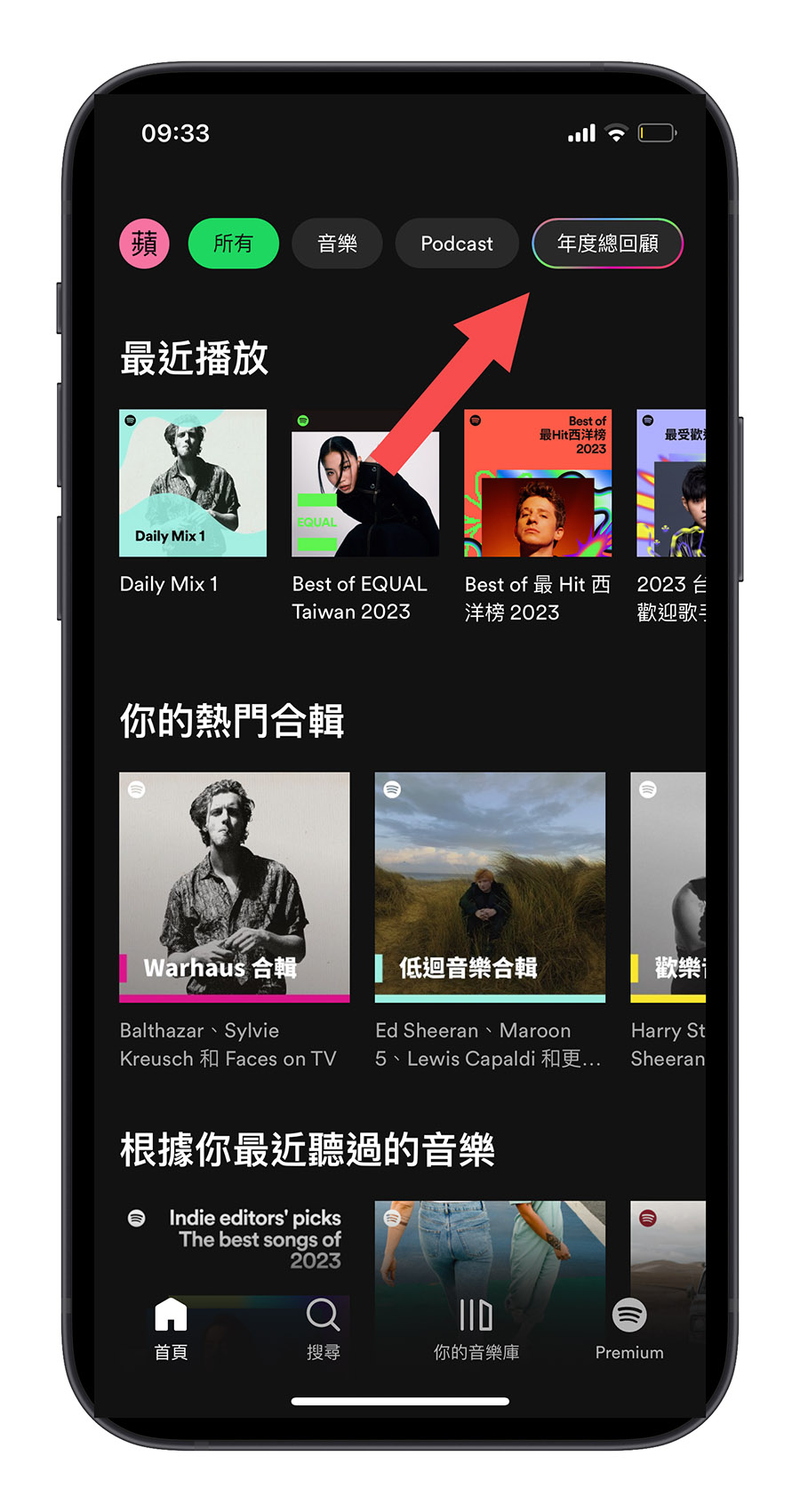
點進去就可以看到你個人的 2023 Spotify 年度回顧,以及整個 Spotify 平台各個分類的年度回顧歌曲。

但如果你沒有看到這個 Spotify 年度總回顧的按鈕怎麼辦?
01. 更新 Spotify 到最新版本
通常 Spotify 年度回顧的按鈕沒意外的話會直接出現,但如果你沒有看到 Spotify 年度回顧的按鈕,官方是有建議要把 Spotify 更新到最新的版本,若你的 Spotify 版本太舊的話,可能就不會看到年度回顧的按鈕。
02. 直接搜尋 Spotify 年度回顧
如果你已經把 Spotify 更新到最新的版本後,還是沒有看到 Spotify 年度回顧按鈕的話,可以直接在下方的搜尋功能中,找到「年度總回顧」的選項。

若是在搜尋功能中依然沒有看到 Spotify 年度回顧的選項,再到搜尋框中,自己手動輸入「年度總回顧」,就會在搜尋結果中看到 2023 Spotify 年度回顧的選項。

2023 Spotify 年度回顧看不到怎麼辦的 2 種解決方法
如果你看不到 2023 Spotify 年度回顧的話,除了可以更新 Spotify App 到最新的版本以外,還可以直接透過 Spotify 的搜尋功能,直接查詢「年度總回顧」就可以看到 2023 Spotify 年度回顧的清單,看看你這一年都聽了哪些歌、聽得多久….等年度回顧內容。
延伸閱讀》
- 2023 Apple Music 年度音樂回憶登場,來重溫你的音樂成就
- KKBOX REWIND 2023 年度回顧上線!揭曉聆聽性格、完成任務再抽機票住宿
- Spotify 2022 年度回顧看不到怎麼辦?這裡告訴如何手動開啟
- Spotify 年度回顧看不到怎麼辦?用搜尋就能看
- Spotify 黑畫面打不開怎麼辦?提供 5 種完美解決方法
如果想知道更多關於 Apple 的消息、教學、小技巧或是科技新知,歡迎大家點擊以下任一 LOGO,追蹤我們的 Facebook 粉絲團、加入官方 Line 帳號、訂閱 IG 以及 Telegram。




