
蘋果在發布 iPhone 16 系列時曾表示 Apple Intelligence 測試版將會在 10 月伴隨 iOS 18.1 正式版同步推出;日前彭博爆料大神 Mark Gurman 指出確切的推出時間將會落在 10/28,也就是說在台灣時間 10/29 凌晨蘋果就會發佈更新,不過在使用 Apple Intelligence 也請大家注意 5 件事。
彭博社爆料大神預測 iOS 18.1 正式版將在 10/28 推出
彭博爆料大神 Mark Gurman 在自己最新一期的 Power on 時事通訊報導中表示:由於蘋果需要額外的時間來確認系統穩定度、並確保 AI 雲端伺服器屆時能夠承受大量用戶的訪問,因此 iOS 18.1 正式版的推出時間會比外界預期的 10 月中尋還要晚一點,預計在 10/28 才會發布 iOS 18.1 正式版。

而 9 月底發布的 iOS 18.1 Beta 5 版號為「22B5054e」、10/8 發布的 iOS 18.1 Beta 6 則為「22B5069a」,代表未來如果沒有重大問題的話,下一次更新應該就會是 RC 版、接著就會輪到正式版上線,因此 Mark Gurman 這次的說法可信度算蠻高的。
另外 Mark Gurman 也補充 iOS 18.2 將在 12 月推出、iOS 18.3 與 iOS 18.4 則是會在明年 1 月、3 月發布。
嚐鮮 Apple Intelligence 前需要注意 5 件事
Apple Intelligence 測試版屆時也會隨著 iOS 18.1 推出,如果你想嚐鮮 Apple Intelligence 請先注意這 5 件事:
Apple Intelligence 支援的 iPhone 機型
Apple Intelligence 僅支援配備 8GB 記憶體的 iPhone 機型使用,包括:
- iPhone 15 Pro
- iPhone 15 Pro Max
- iPhone 16
- iPhone 16 Plus
- iPhone 16 Pro
- iPhone 16 Pro Max
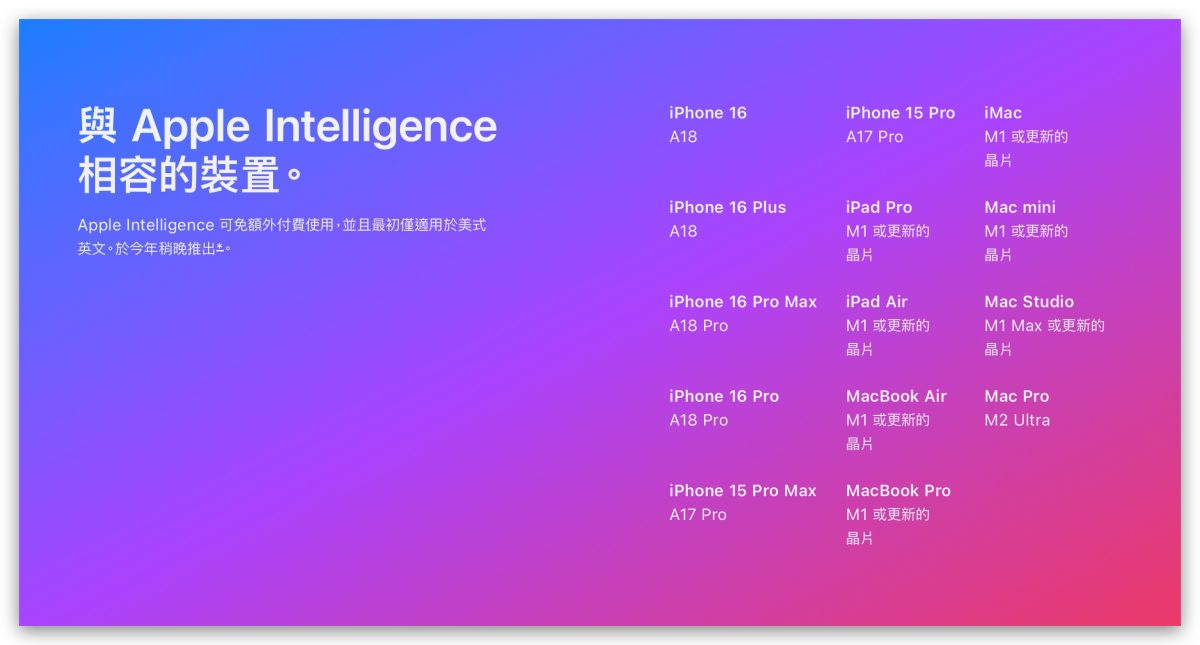
更新 iOS 18.1 + 設定語言為英文(美國)才能用 Apple Intelligence
屆時除了要把手機更新至 iOS 18.1 正式版,還要需把「裝置語言」與「Siri 語言」設定為「英文(美國)」才能使用 Apple Intelligence(iPhone 地區維持台灣即可)。
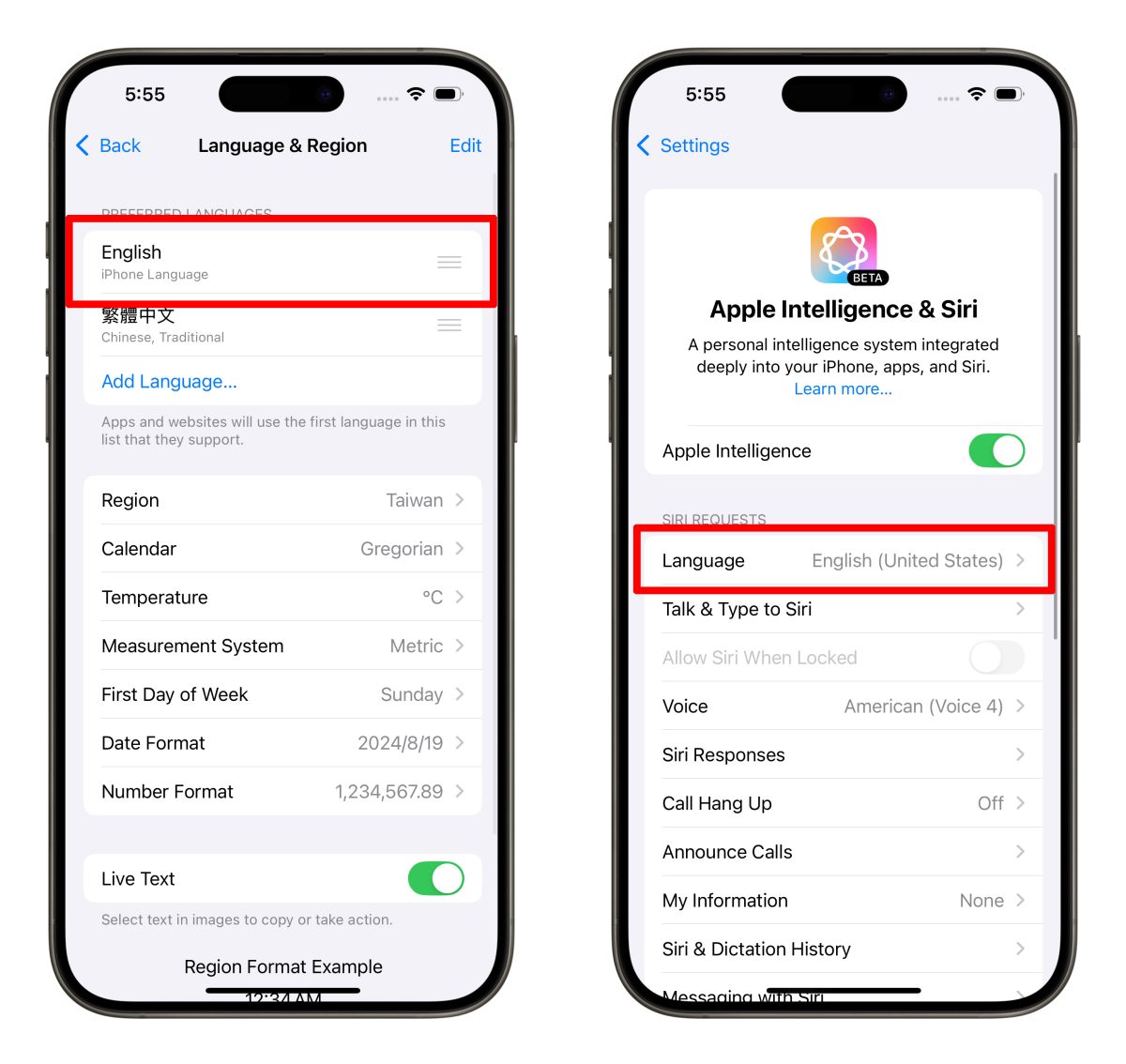
Apple Intelligence 會佔用 2.5GB ~ 3GB 左右的空間
在開啟 Apple Intelligence 時需要把 Apple Intelligence 的模型下載到手機中,這部分除了花點時間外,還會佔用 2.5GB ~ 3GB 左右的空間;推測之後開放的功能越多,可能空間需求也會更大,所以建議大家先預留一點空間給 Apple Intelligence 使用。
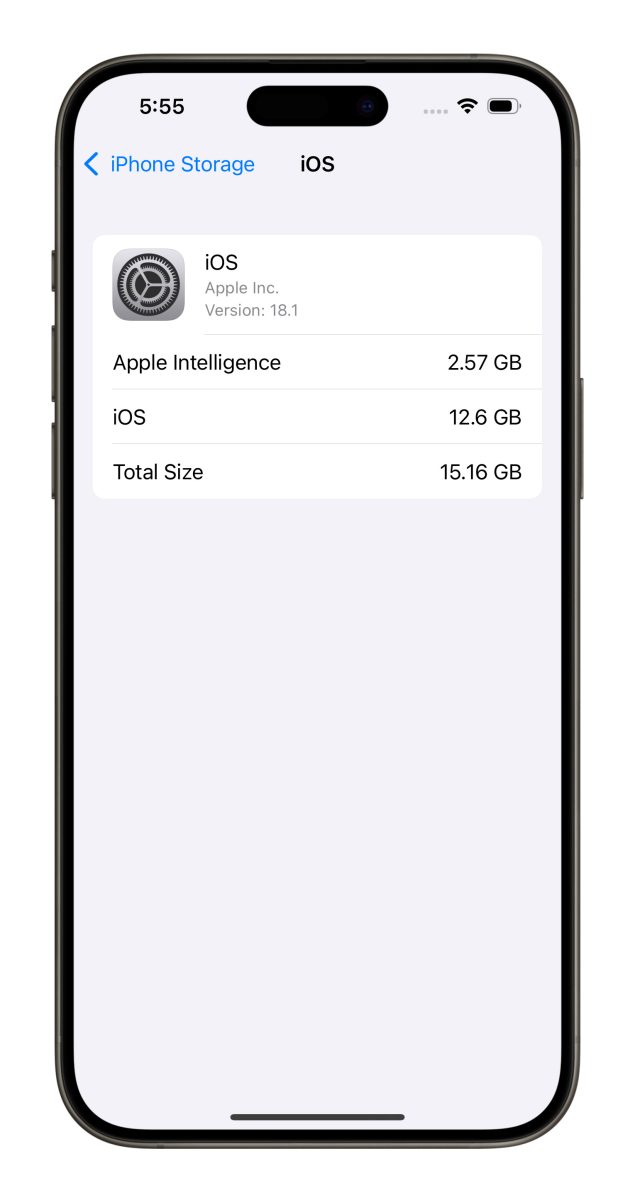
Apple Intelligence 測試版只能使用英文操作
畢竟 Apple intelligence 測試版現階段僅支援「英文(美國)」使用,因此目前有開放的 Apple Intelligence 功能都只能使用英文操作,例如:
- 對著 Siri 要講英文。
- 寫作工具只能處理英文內容。
- 語音轉文字要講英文。
- 必須是英文通知才能整理訊息重點。
而英文(澳洲、加拿大、紐西蘭、南非、英國)語言將會在今年 12 月推出;中文、英文(印度、新加坡)、法文、德文、義大利文、日文、韓文、葡萄牙文、西班牙文、越南文等則計劃在明年陸續推出。

Apple Intelligence 功能開放狀況
當然 Apple Intelligence 測試版目前也不是所有功能都可用;以 iOS 18.1 Beta 5 來說,有開放的功能包括:
- 照片清除工具。
- 寫作工具。
- Siri 全新外觀與連續問答。
- Siri 產品知識功能。
- 智慧郵件工具。
- iMessage 回覆輔助工具。
- 照片可透過敘述建立回憶。
- 通話錄音轉文字。
- 進階專注模式。
尚未開放的功能則有:
- image Playground / Image Wand 圖片生成功能。
- Genmoji 特色 emoji 生成功能。
- Priority Notifications 可自動摘要訊息內容,並頂置重要通知。
- Siri 可閱讀螢幕畫面的內容、理解個人背景以及在跨 App 之間的互動。
- 整合 ChatGPT。
- visual intelligence 可分析並提供相機拍下的景物資訊。
到時候我們也會按照慣例準備 iOS 18.1 新功能懶人包、更新狀況與災情回報等相關文章,有興趣的朋友可以持續關注果仁官網與各大社群平台(FB、IG、Dcard、Threads)。
iOS 18 新功能詳細介紹與操作教學(持續更新)
iOS 18 懶人包專頁
iOS 18 異常問題解法分享
iOS 18 更新資訊
- iOS 18.0.1 釋出!解決 iPhone 螢幕觸控沒反應、密碼被唸出來的 Bug
- iOS 18 支援機型清單一次看,其中 6 款還能用蘋果 AI 功能
- iOS 18 移除 Beta 測試版轉正式版:3 步驟升級到最新版本
- iOS 18 更新前的 6 大注意事項,確保順利更新 iPhone 不出錯
- iPhone 更新卡住了?更新失敗?更新時等很久?顯示無法更新?可以這樣做
- iPhone 出現無法驗證更新項目怎麼辦?這 2 個原因和 4 種解決方法告訴你
- iOS 18 新功能並非所有 iPhone 都能用,這 6 個功能有機型限制
- iOS 18 財政部發票載具小工具不見?可能是 App 尚未更新小工具,4 種解法提供你參考
iOS 18 新功能細項介紹
- 【iOS 18 懶人包】更新方法、新功能完整介紹一看
- iOS 18 遊戲模式使用教學:運作機制、設定方式、實際遊戲效果分享
- iOS 18 備忘錄 4 大亮點新功能教學:語音轉文字、數學式計算、重點標記都來了
- iOS 18 新增隱藏干擾項目!暫時幫你擋掉 Safari 不想看的廣告
- iOS 18 防暈車功能是什麼?搞懂 iPhone 車輛動態效果提示怎麼用
- iOS 18 眼球追蹤功能教學:眼動追蹤讓你用眼睛控制 iPhone、iPad
- iOS 18 iMessage 新功能介紹:6 種訊息新玩法,讓對話體驗更有趣!
- iOS 18 行事曆整合提醒事項,完整 7 大亮點功能一次看
- iOS 18 地圖規劃自訂路線怎麼用?4 步驟完成登山、健走路徑
- iOS 18 電池設定新功能介紹:2 大改進讓用戶更能掌握電池狀況
- iOS 18 隱藏 / 鎖定 App 技巧教學:免下載 App,內建功能即可保護 App 隱私
- iOS 18 控制中心更客製化還能分頁,6 大重點變化一次看懂
- iOS 18 主畫面自訂教學:5 大技巧打造專屬排版,App 位置、大小、顏色任你選
- iOS 18 天氣 App 全新 3 大便利功能,教你如何運用
- iOS 18 計算機使用技巧攻略:6 大超方便全新計算功能你一定要會
- iOS 18 照片 App 大改版,完整上手教學一次看
- iOS 18 支援 T9 撥號技術!輸入電話、名稱開頭自動帶出聯絡人資訊
- iOS 18 打注音也能滑動輸入,這樣打字更方便快速
- Phone 鎖定畫面手電筒、相機按鈕在 iOS 18 終於可以移除了
- iOS 18 通話錄音怎麼用?啟用方式與條件一次看
- iOS 18 字體設定更換?其實並非改系統字體,而是讓 App 有更豐富的字體庫可使用
- iOS 18 語音隔離功能不見了可以在哪開啟?怎麼使用?一次告訴你
- iPhone 密碼 App 怎麼用?iOS 18 密碼管理工具 8 大功能一次看
